🍁博客主页:👉不会压弯的小飞侠
✨欢迎关注:👉点赞👍收藏⭐留言✒
✨系列专栏:👉Linux专栏
🔥欢迎大佬指正,一起学习!一起加油!

目录
🍁简介
- Nginx 是一个
高性能的HTTP和反向代理服务器。 - 特点: -
占有内存少-并发能力强
🍁正向代理
- Nginx不仅可以做反向代理,实现负载均衡,还能用作正向代理来进行上网等功能。
- 正向代理服务器时位于客户端和服务器之间,客户端为了从服务器获取数据,必须向代理服务器发送一个请求。并指定目标服务器,代理服务器将目标服务器返回的数据转交给客户端。
🍁反向代理
- 反向代理:其实客户端对代理是无感知的,因为客户端不需要任何配置就可以访问,只需要将请求发送到反向代理服务器,由反向代理服务器去选择目标服务器获取数据后,在返回给客户端,此时
反向代理服务器和目标服务器对外就是一个服务器,暴露的是代理服务器地址,隐藏了真实服务器IP地址。
🍁负载均衡
- 在访问量较多的时候,可以通过负载均衡,将多个请求分摊到多台服务器上,相当于把一台服务器需要承担的负载量交给多台服务器处理,进而提高系统的吞吐率;另外如果其中某一台服务器挂掉,其他服务器还可以正常提供服务,以此来提高系统的可伸缩性与可靠性。
🍁动静分离
- 为了加快网站的解析速度,可以把动态页面和静态页面由不同的服务器来解析,加快解析速度。降低原来单个服务器的压力。
🍁Nginx在线安装
- 需要的安装包:- pcre-8.37.tar.gz- openssl-1.0.1t.tar.gz- zlib-1.2.8.tar.gz- nginx-1.12.2.tar.gz
- 在finalshell中上传安装包:
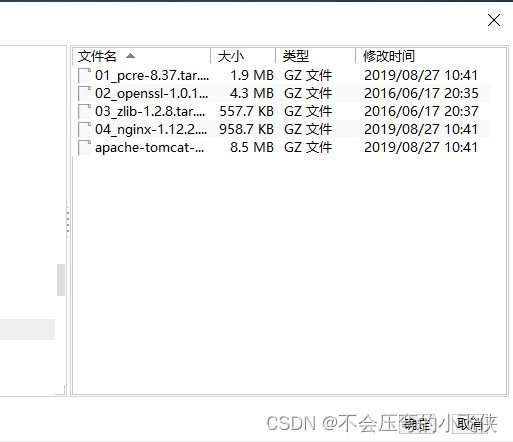 - 安装pcre- 第一步 联网下载pcre-8.37.tar.gz- 第二步 解压压缩文件 - 命令 tar -zxvf pcre-8.37.tar.gz- 第三步 ./configure完成后,回到pcre目录下执行make,最后执行make install- 第四步 pcre-config --version 检查版本- 安装openssl 、zlib 、 gcc 依赖- yum -y install make zlib zlib-devel gcc-c++ libtool openssl openssl-devel- 安装nginx- 使用命令解压:- ./configure- make && make install- 进入目录 /usr/local/nginx/sbin 执行./nginx 启动服务- 启动查进程:
- 安装pcre- 第一步 联网下载pcre-8.37.tar.gz- 第二步 解压压缩文件 - 命令 tar -zxvf pcre-8.37.tar.gz- 第三步 ./configure完成后,回到pcre目录下执行make,最后执行make install- 第四步 pcre-config --version 检查版本- 安装openssl 、zlib 、 gcc 依赖- yum -y install make zlib zlib-devel gcc-c++ libtool openssl openssl-devel- 安装nginx- 使用命令解压:- ./configure- make && make install- 进入目录 /usr/local/nginx/sbin 执行./nginx 启动服务- 启动查进程:
[root@192 sbin]# ./nginx
nginx:[emerg]bind() to 0.0.0.0:80failed(98: Address already in use)
nginx:[emerg]bind() to 0.0.0.0:80failed(98: Address already in use)
nginx:[emerg]bind() to 0.0.0.0:80failed(98: Address already in use)
nginx:[emerg]bind() to 0.0.0.0:80failed(98: Address already in use)
nginx:[emerg]bind() to 0.0.0.0:80failed(98: Address already in use)
nginx:[emerg] still could not bind()[root@192 sbin]# ps -ef | grep nginx
root 535631023:51?00:00:00 nginx: master process ./nginx
nobody 5356453563023:51?00:00:00 nginx: worker process
root 555291582023:53 pts/000:00:00 grep --color=auto nginx
[root@192 sbin]#
- 关进程:
./nginx -s stop
🍁nginx常用的命令
- 启动命令 在/usr/local/nginx/sbin目录下执行 ./nginx
- 关闭命令 在/usr/local/nginx/sbin目录下执行 ./nginx -s stop
- 重新加载命令 在/usr/local/nginx/sbin目录下执行 ./nginx -s reload
- 查看版本 ./nginx -v
- 查看进程 ps -ef | grep nginx
🍁nginx.conf 配置文件
- nginx 安装目录(/usr/local/nginx/conf/nginx.conf)下,其默认的配置文件都放在这个目录的 conf 目录下,而主配置文件 nginx.conf 也在其中,配置文件进行相应的修改:
- vim nginx.conf
#usernobody;
worker_processes 1;#error_log logs/error.log;#error_log logs/error.log notice;#error_log logs/error.log info;#pidlogs/nginx.pid;
events {
worker_connections 1024;}
http {
include mime.types;
default_type application/octet-stream;#log_format main '$remote_addr - $remote_user [$time_local]"$request"'
# '$status $body_bytes_sent "$http_referer" '
# '"$http_user_agent""$http_x_forwarded_for"';#access_log logs/access.log main;
sendfile on;#tcp_nopush on;#keepalive_timeout 0;
keepalive_timeout 65;#gzipon;
server {
listen 80;
server_name localhost;#charsetkoi8-r;#access_log logs/host.access.log main;
location /{
root html;
index index.html index.htm;}#error_page 404/404.html;#redirectserver error pages to the static page /50x.html#error_page 500502503504/50x.html;
location =/50x.html {
root html;}#proxythe PHP scripts to Apache listening on 127.0.0.1:80
#
#location~ \.php$ {#proxy_pass http://127.0.0.1;
#}#passthe PHP scripts to FastCGI server listening on 127.0.0.1:9000
#
#location~ \.php$ {#roothtml;#fastcgi_pass 127.0.0.1:9000;#fastcgi_index index.php;#fastcgi_param SCRIPT_FILENAME /scripts$fastcgi_script_name;#includefastcgi_params;
#}#denyaccess to .htaccess files,if Apache's document root#concurswith nginx's one
#
#location~/\.ht {#denyall;
#}}#anothervirtual host using mix of IP-, name-, and port-based configuration
#
#server{#listen8000;#listensomename:8080;#server_name somename alias another.alias;#location/{#roothtml;#indexindex.html index.htm;
# }
#}#HTTPS server
#
#server{#listen443 ssl;#server_name localhost;#ssl_certificate cert.pem;#ssl_certificate_key cert.key;#ssl_session_cache shared:SSL:1m;#ssl_session_timeout 5m;#ssl_ciphers HIGH:!aNULL:!MD5;#ssl_prefer_server_ciphers on;#location/{#roothtml;#indexindex.html index.htm;
# }
#}
1.全局块
- worker_processes 值越大,可以支持的并发处理量也越多
2.events块
- 每个 work process 可以同时支持的最大连接数等,上面 work process 支持的最大连接数为 1024.
3.http块
- http 块也可以包括 http全局块、server 块。
- 代理、缓存和日志定义等绝大多数功能和第三方模块的配置都在这配置。
🍁访问Nginx首页
- 关闭防火墙,访问nginx - 在windows系统中访问linux中nginx,默认不能访问的,因为防火墙问题- 关闭防火墙-开放访问的端口号,80端口- 查看开放的端口号- firewall-cmd --list-all- 设置开放的服务或端口号- firewall-cmd --add-service=http --permanent- firewall-cmd --add-port=80/tcp --permanent- 重启防火墙- firewall-cmd --reload
- 重新启动Nginx - ./nginx
- 去浏览器输入ip地址80可以省略(不成功,端口号占用问题) - 解决方法有两种,一种是换端口,另一种是查看占用端口的进程,把它关掉。
[root@192 sbin]# netstat -ntlp|grep 80
tcp 000.0.0.0:800.0.0.0:* LISTEN 89740/nginx: worker
[root@192 sbin]# kill -989740
- 重启nginx服务,浏览器输入ip地址:
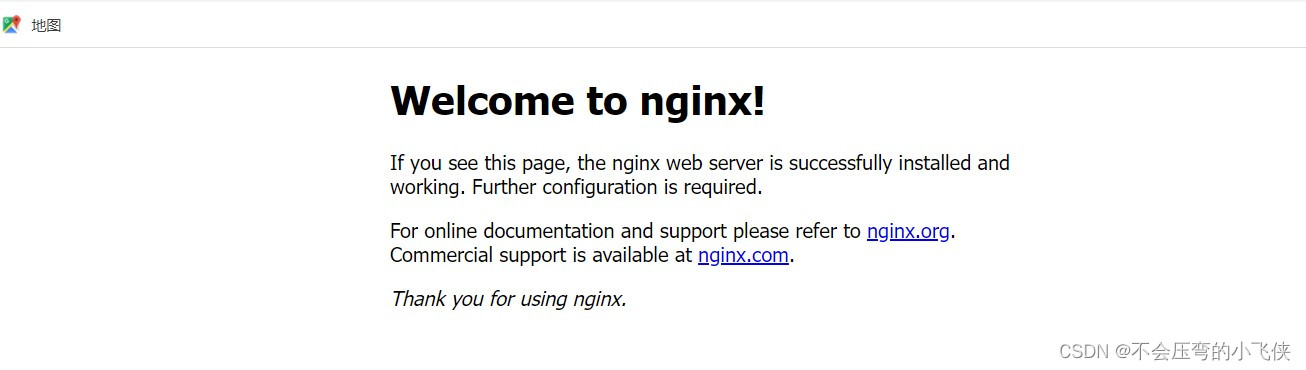
本文转载自: https://blog.csdn.net/qq_43514330/article/details/128236197
版权归原作者 不会压弯的小飞侠 所有, 如有侵权,请联系我们删除。
版权归原作者 不会压弯的小飞侠 所有, 如有侵权,请联系我们删除。