使用TortoiseGit ssh克隆gitee仓库报以下错:
/usr/bin/bash: [email protected]: No such file or directory
fatal: Could not read from remote repository.
Please make sure you have the correct access rights
and the repository exists.
git did not exit cleanly (exit code 128) (234 ms @ 2023/8/31 22:19:24)
解决方法
第一步,检查SSH公钥是否配置成功,配置方法参考官方SSH 公钥设置教程
第二步,使用Git Bash(使用Windows PowerShell或者CMD会出现乱码)测试SSH配置成功
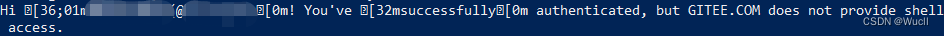
ssh -T [email protected]
成功会有以下提示:
Hi USERNAME! You've successfully authenticated, but GITEE.COM does not provide shell access.
第三步,更换SSH Client
使用TortoiseGit克隆时,如果到这一步还克隆失败,更换SSH Client.进行尝试
路径为
C:\Program Files\Git\usr\bin\ssh.exe
这里需要根据电脑git的安装目录修改路径。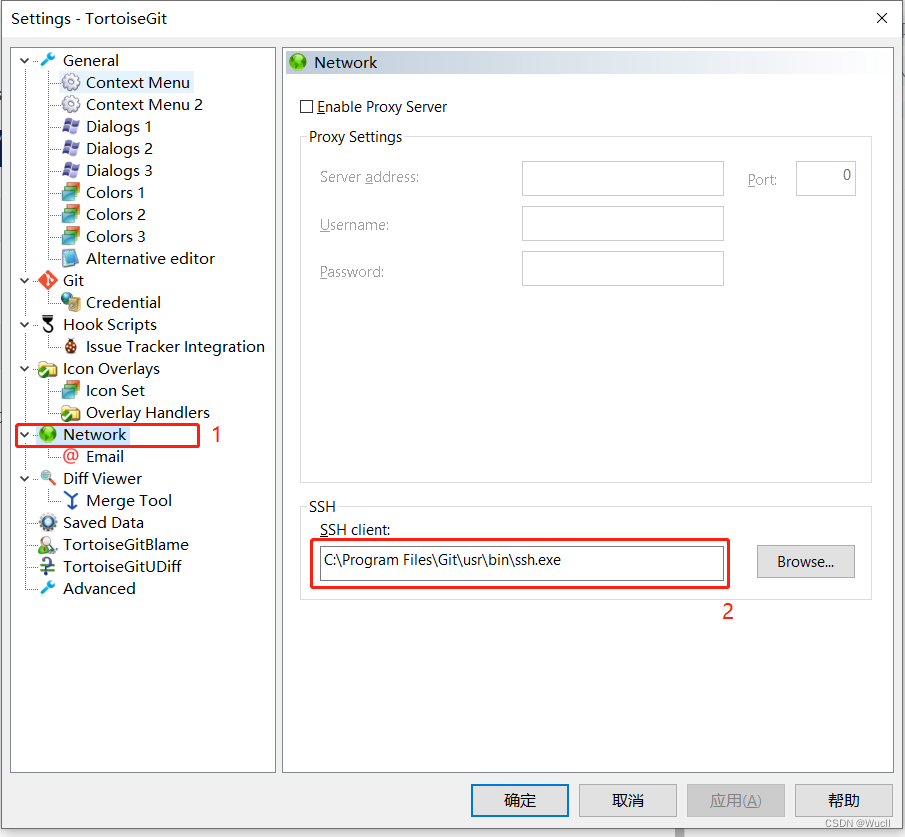
版权归原作者 Wucll 所有, 如有侵权,请联系我们删除。